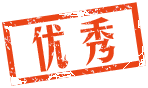|
VMP 源码编译所需环境如下:
vs 2019 + QT 5.60 + Windows SDK 8.1 + .net4.8
vs 2019: vs2015 C++⼯具集、vs2017 xp 支持组件、.net4.8
修改包含的 QT 头文件路径: VMProtect 项目 - VC++ Directories : include 目录 和 library 目录 的路径为安装路径
修改 res.bat 的路径: 文件位于:vmp\VMProtect 目录,将 C:/Users/lenovo/Documents/Qt5.6.0/5.6/msvc2015_64/bin/rcc.exe 的路径改为正确路径
其他的无需修改,x64 Debug 模式编译即可。 运行时将 Qt5.6.0\5.6\msvc2015_64\bin 目录下的所有 dll 拷贝到 VMProtect.exe 同目录,即 vmp\bin\64\Debug 目录 运行 VMProtect.exe,正常执行。
PS:1. 编译环境按照当前环境进行安装,没有的进行补充,可以替换到已经安装好的版本,可能会编译成功。 2. 最后会遗留一个 “Your project does not reference ".NETFramework,Version=v4.8" framework. Add a reference to ".NETFramework,Version=v4.8" in the "TargetFrameworks" property of your project file and then re-run NuGet restore. VMProtect.Runtime” 错误,但是看起来好像不影响最后使用。
|